Steps to Upgrade Seo Panel
1. Change the current seo panel directory name or move it to another place, e.g seopanel to seopanel_bak
2. Download and Unzip the new version
3. Upload all the files contained in this folder (retaining the directory structure) to a web accessible directory on
your server or hosting account.
4. Copy the contents of sample config file config/sp-config-sample.php to config/sp-config.php or remove
config/sp-config.php and rename config/sp-config-sample.php to config/sp-config.php
Then modify the following sections with your server and database settings of previous version of seo panel.
# The web path or url to access seo panel through browser.
define('SP_WEBPATH', 'http://localhost/seopanel');
# DB settings - You can get this info from your web hosting provider.
# The name of the database for seo panel
define('DB_NAME', 'seopanel');
# DB database username
define('DB_USER', 'root');
# DB database password
define('DB_PASSWORD', '');
# DB hostname
define('DB_HOST', 'localhost');
6. Save the contents of file config/sp-config.php.
7. Change the permissions on the tmp directory to be writable by all (777 or -rwxrwxrwx within your FTP Client)
8. Using your web browser visit the location you placed Seo Panel with the addition of install/upgrade.php
e.g. http://www.yourdomain.com/seopanel/install/upgrade.php
9. Follow the steps and fill out all the requested information.
10. Go to Admin Panel => System Settings => MOZ Settings
Add free moz api key in seo panel using the link shown in the page - https://moz.com/help/guides/moz-api/
Note:
a. Remove install directory of seo panel
b. Copy all plugins from "plugins" folder of old seo panel folder to "plugins" folder of new Seo Panel.